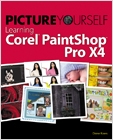 | Picture Yourself Learning Corel PaintShop Photo Pro X4 Third Edition Price: $29.99 |
Description: Harness the power of PaintShop Photo Pro X4 and discover all the fun and practical techniques that can be used to perfect photographs and create dynamic graphic elements. PICTURE YOURSELF LEARNING COREL PAINTSHOP PHOTO PRO X4 introduces the tools needed to correct and enhance photographs, beginning with the basics of working with toolbars, palettes, and rulers, and setting up your PaintShop Photo Pro X4 preferences. Once acquainted with the basic tools, readers will learn how to use layers to make brightness, hue, and color contrast adjustments; how resolution applies to their monitor, images, and prints; and how to use the various file and output functions. In addition to numerous retouching and repairing techniques, they'll discover how to use special effects to turn their photographs into works of art and create digital scrapbook pages and 3D images. In addition to the step-by-step instructions, tips, and notes, readers will find appendixes featuring PaintShop Photo Pro keyboard shortcuts and useful additional resources. This new edition is completely updated to cover all the new features of PaintShop Photo Pro X4. Product Benefits:
Table of Contents: 1. Getting Acquainted. | |
 | Order this product from our online catalog at: http://www.delmarlearning.com Order by phone: 1-800-347-7707 |